
This easy to go tutorial will help you to set up a WordPress blog very easily.
Are you confused reading so many articles to find the exact and simple steps to start your blog without giving too much thought?
Still not clear about it. Don’t worry.
Table of Contents
Here we go:-
1. Choose a Hosting Plan

Select the most value for money plan. Ideally, the second option offers the best features.
2. Select Duration

Choose a period of minimum 12 months to get the best deal and features. Most hosting providers generally offer a free domain when a new user selects a minimum duration of this time period.
When you are just starting out, you may get too busy in your blogging journey and forget about monthly renewals.
3. Apply Coupon Code

Get a discount by applying a coupon code at checkout. You can easily find one here and be sure to fill it in to get the best deal.
4. Select Your Payment Method

Keep your wallet and cards ready so that you can easily start the journey to your new blog seamlessly. Most hosting companies provide a variety of payment options to select from. Choose the one, which the best suits you and you are more comfortable paying with.
5. Click WordPress

After successful payment, you will be headed towards the dashboard, which is something like shown above. Click on “Add Website” button and select WordPress option.
6. Select Blog

When it asks you to describe your website type, select Blog option.
7. Enter Login Details
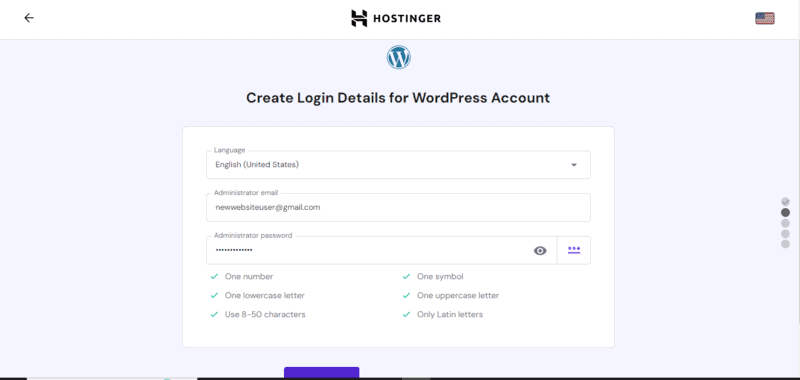
Create login details for this wordpress account.
Keep in mind that, you should never use the default admin user.
Please enter a real name here. Also select a secure password here, and click continue.
8. Add Plugins
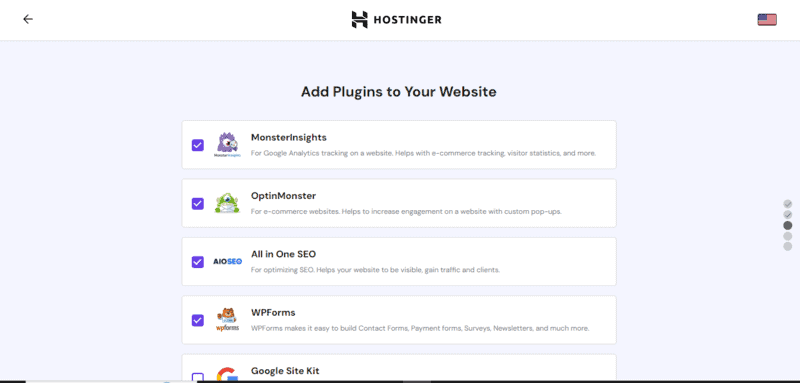
Don’t feel pressurized to use all them at once.
You can always activate/deactivate them later.
Select the only ones you feel would be beneficial at this stage.
If nothing suits you, click skip and decide to manage plugins at a later stage.
9. Select a Theme

Select your choicest WordPress theme.
You can select anyone, as you will now judge them by looks only.
At a later stage when you feel certain parts of the theme are not suitable, head over appearance section and select themes to change.
10. Add a Domain Name
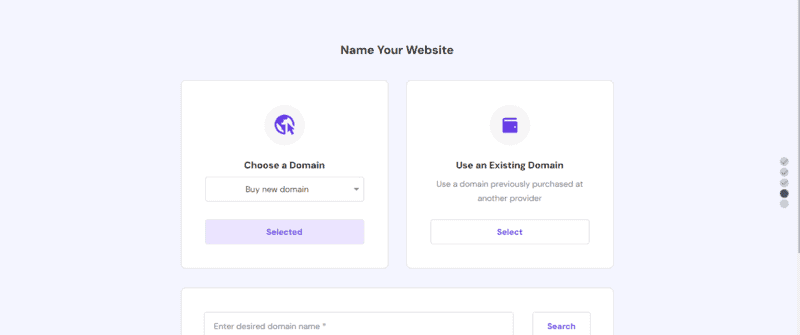
Name your website and choose a domain name.
You can choose your existing domain name, or register a new one at this stage.
11. Visit Your Newly Published Blog
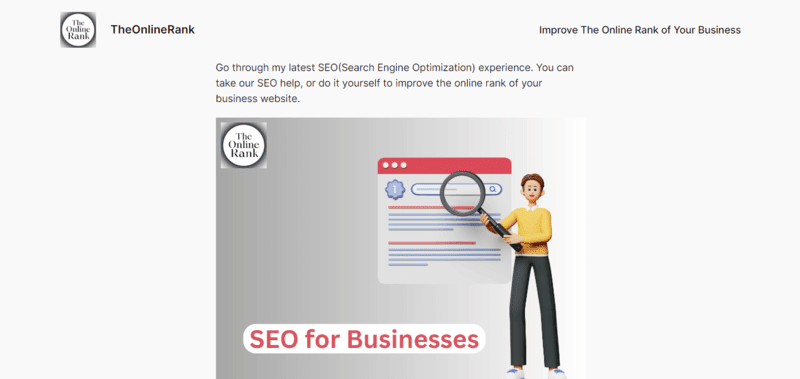
Congratulations, your newly launched WordPress blog is ready.
You can publish new posts and spread the word about your new blog.
Keep in mind
The actual prices, features, steps may vary from time to time.
The process elaborated here is similar to my own blog setup.
So, I explained it in a concrete way, due to its simplicity and its less time consuming too.
Are you ready to launch your blog.
Follow the exact steps and you will be soon on your blogging journey.
Was this tutorial helpful? Was their anything that I missed.
Please share your queries below in comments.

Leave a Reply